In the future I would like this app to look, feel, and act exactly like the kpager but use 3ddesktop to change the virtual desktop. I don't currently have the skills to do this, but I'm working on it and I will gladly accept any help in any form. Right now the buttons are hard coded for 4 desktops and coded for specific sizes (this needs to change). I may just try to modify the current kpager but at first glance it was much to complicated for a simple electronics engineer (I'm a hardware person not software).
I used KDevelop to start the development using its KDE applet framwork. Took alot of ideas from the 3DDesktop Start Applet (http://kdelook.org/content/show.php?content=1225
Key Bindings
----------------
People keep asking me about using keyboard shortcuts (a.k.a. key bindings) to call k3ddesktop. K3ddesktop is just a "front end" for 3ddesktop. If you only want to use keyboard short cuts then you don't need k3ddesktop. Your keyboard shortcuts will call 3ddesktop (something like "3ddesk --view=godown") directly NOT k3ddesktop.
----------------
7.05.2004 - New Release version 0.3
7.02.2004 - There were some make errors with the source on the kde-apps.org site, please use the new link for the sourceforge download.
6.30.2004 - Got a sourceforge page going at http://sourceforge.net/projects/k3ddesktop/
Get the source from there.
6.20.2004 - Several small updates.









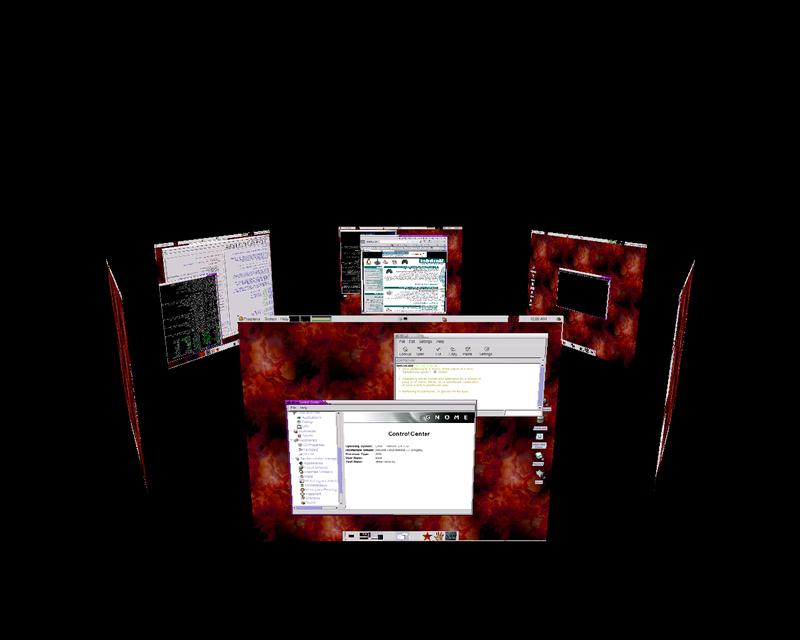















Ratings & Comments
28 Comments
If anyone is after a package for Ubuntu, I have uploaded one to my archive. Check out http://lodge.glasgownet.com/?permalink=20050823214621 for more info
is it possible to bind a certain key with the "Run k3ddesk" option ? I haven't found a way 'till now. Maybe I just overlooked it ... Greetz Psch
try using khotkeys. you can find it in control center/ regional&accessibility/ khotkeys. i think the best way is to use a mouse gesture. works great
Ok, again. k3ddesktop is just a front end to 3ddesktop. You don't need k3ddesktop if you only want to use key bindings. Your keyboard bindings will call 3ddesktop directly NOT k3ddesktop. Check out the 3ddesktop package for details. -- heath
If it can merge advance of Taskbar v2 from http://kde-apps.org/content/show.php?content=16261 It will be perfect :)
I really like the idea utilizing 3ddesktop, but wouldn't it be better to incoroporate it in KWin?? I just want to say, well, to develop a really cool pager app, well it could take some time. And there are already a few other pager projects out there. Moreover, KWin itself can switch between desktops. I believe, most KDE users prefer the keys [CTRL]+[LEFT/RIGHT] to switch over the alternative of using the pager. Incorporating 3ddesktop into KWin would solve 1st the problem of the competition between KWin and the pager, as well as 2nd the problem of using 3ddesktop by other pager apps (if all pagers would use KWin to switch the desktops as well). Best regards Lucher
Do you have 3ddesktop installed? K3ddesktop is just a front end to 3ddesktop. heath
ops... Compliments, great work
as previous post
I compiled the source, and I have the applet on my kicker, but it doesn't do anything. When I right-click on it, a menu pops up that says "Run 3ddesk", but when I click on that, nothing happens. I do not see a way to configure it either. Thanks, Hackhound
Hi, I was looking for such an application and found your. It looks very great. But I have an idea (which I would develop me if I had time...) Why not include a new option in the original KDE minipager? It should be radio buttons like this: () Use default command () Use custom command For custom command, someone could set for example a 3ddesk one. It will receive desktop number as a third argument. I had a look in the minipager code, and it should be easy to include that. Something like this : void KMiniPager::slotButtonSelected( int desk ) { if (this->useDefaultCommand) { KWin::setCurrentDesktop( desk ); } else { QString cmd = this->customCommand + QString::number( desk ); system( (const char*)(cmd.utf8()) ); } slotSetDesktop( desk ); } The most difficult part would be to code the dialog box thing to let the user select the program to use.
I do plan on adding this feature to the regular kpager in the future. This is a program that I'm using to learn C++/Linux/KDE/QT programming (hardware engineer by trade). heath holcomb
I get these errors running make after ./configure on Mandrake 10: make all-recursive make[1]: Entering directory `/home/rnd/k3ddesktop' Making all in doc make[2]: Entering directory `/home/rnd/k3ddesktop/doc' make[2]: *** No rule to make target `all'. Stop. make[2]: Leaving directory `/home/rnd/k3ddesktop/doc' make[1]: *** [all-recursive] Error 1 make[1]: Leaving directory `/home/rnd/k3ddesktop' make: *** [all] Error 2
got same problem in Gentoo
Try the new download link. It links to my sourceforge page which has full source. I use KDevelop as my IDE and it creates a lot of extra stuff that I don't need, problem is that I don't know exactly what I don't need (new to Linux/C++/KDE development); and kde-apps.org has a 500k max upload size, so I had to delete some things to get it to fit. The new link should work for you, I just tested it. heath holcomb
Just wanted to add a comment. Your app is very great! It's fun to play with it ;-)
I can host anything on my server (10Mbit/s) without any limit of webspace or traffic.Tell me know if you are interested.By the way,the project looks great! Regards
Now it works! Tx!
I have this problem on "make2: make all-recursive make[1]: Entering directory `/home/gabriele/Desktop/k3ddesktop' Making all in doc make[2]: Entering directory `/home/gabriele/Desktop/k3ddesktop/doc' make[2]: *** No rule to make target `all'. Stop. make[2]: Leaving directory `/home/gabriele/Desktop/k3ddesktop/doc' make[1]: *** [all-recursive] Error 1 make[1]: Leaving directory `/home/gabriele/Desktop/k3ddesktop' make: *** [all] Error 2
There is a problem. Be patient, I'm new to this. cd ../3dddesktop ./configure cd src make su root (enter password) make install Hope this helps. I'll try to figure out why it can't make from the main directory.
Nice. But what do you thing to reverse your hope ? Instead of trying to imitate KPaer, why not put your work INTO KPager. Then it will be available for everyone (as an option or with an automatical 3Desktop deamon detector)
I do plan to integrate this into the stock kpager applet as a configurable option, but I don't currently have the skills to code it (this is my first kde app). I'm hoping that in trying to "copy" kpager, at least some features, that I will learn enough to create code good enough to be included into stock KDE realease (kpager). heath
I have a web host for some reason (I hardly ever use it) but the service is fantastic so I like to support them. Anyway, if you need a host let me know
I use 3ddesktop and its verry nice app. sometimes it gets slow. but in couple of moths this will not be the problem. I think this project sould be ported to KDE!
Why it willn't be a problem ?